Every small business dreams of simple tools that help attract more customers without a lot of hassle or high costs. The right solution can turn busy work into steady progress and make growth feel achievable. With so many platforms offering help for scheduling posts, tracking results, or managing daily tasks, the real question is how each one actually fits into your day. Some options bundle everything under one roof and promise quick results. Others give you deep control or an easy way to keep your whole team on the same page. Want to know which approach matches your business style and needs best? Keep reading to discover how these choices really stack up.
Table of Contents
iBrand Media
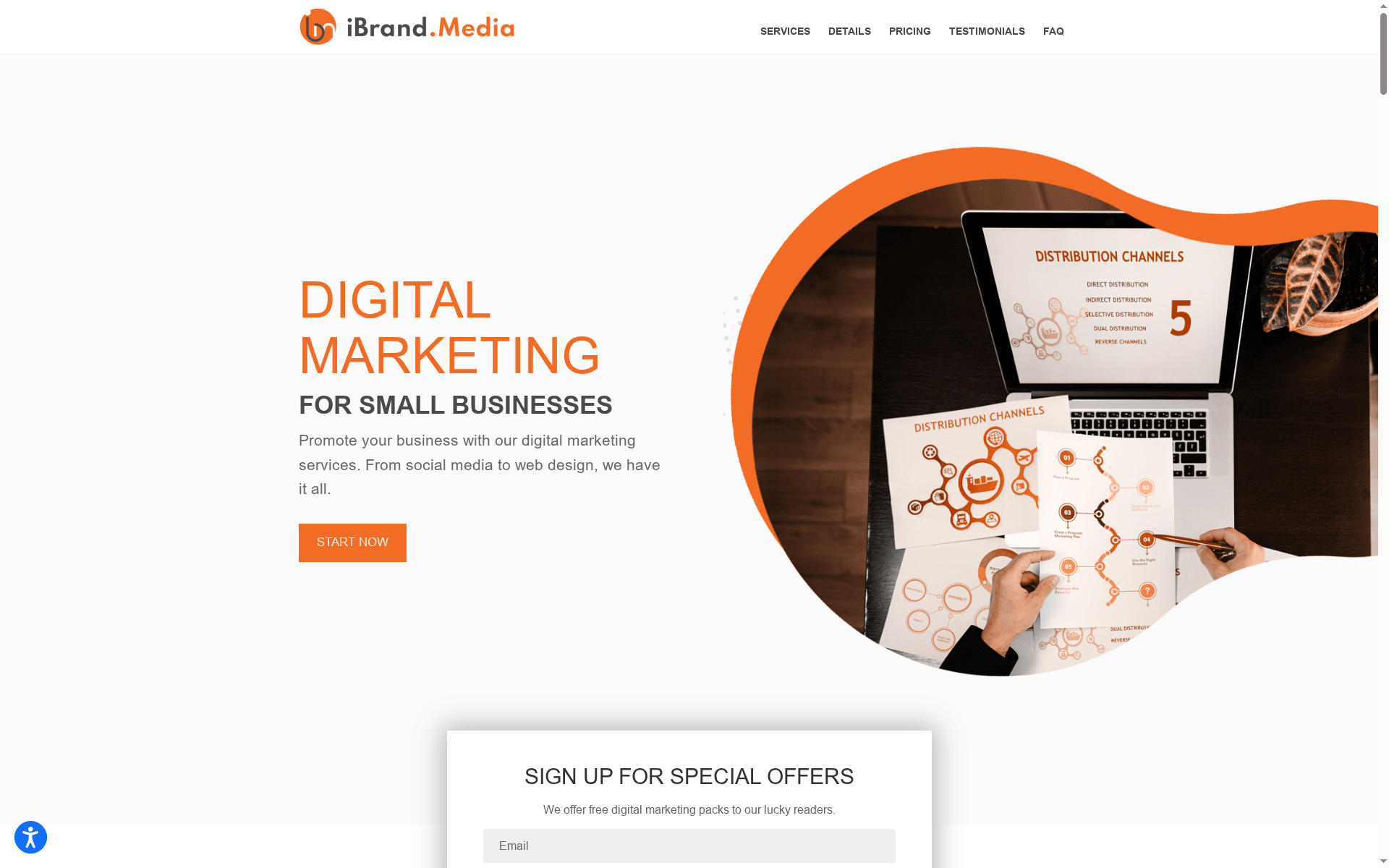
At a Glance
iBrand Media is a full-service digital marketing agency built for small and local businesses that need measurable growth without large upfront costs. The agency combines SEO, local marketing, web design, advertising, and social media management into tailored plans that aim to deliver visible improvements in days to weeks. If you want a single partner that handles strategy, execution, and real-time tracking, iBrand Media is designed for that. Quick, affordable, and hands-on.
Core Features
iBrand Media bundles comprehensive digital services — SEO, local marketing, social media management, web design, and paid advertising — into custom marketing plans for each client. Real-time stats and ongoing support let you see campaign performance and tweak tactics quickly, while mobile-optimized website design ensures your site converts on phones and tablets. Pricing starts at $19/month, with higher-tier or bespoke options available after a consult. Note: specific platform toolsets, team size, and full price tiers aren’t published; that’s a deliberate choice to keep plans tightly matched to your business needs rather than offering one-size-fits-all packages.
Pros
- Offers a wide range of digital marketing services in one package, so you don’t need multiple vendors to cover SEO, ads, web design, and social media.
- Custom plans are suitable for different budgets, giving small businesses the option to scale services as results and revenue grow.
- Fast results are achievable, with visible improvements often appearing within days to weeks when local SEO and advertising are applied correctly.
- A dedicated team provides ongoing support, meaning you have people to consult when strategy or creative tweaks are needed.
- Real-time tracking is included, which helps you monitor performance and make data-driven decisions without waiting for monthly reports.
Who It’s For
iBrand Media is ideal for small business owners, local service providers, and startups that need a cost-effective, end-to-end digital marketing partner. If you run a local HVAC company, dentist office, med spa, plumber, or venue and want faster local visibility, simplified campaign management, and hands-on support, this service fits. It’s especially useful for owners who prefer to outsource execution while staying informed through real-time stats.
Unique Value Proposition
iBrand Media’s core advantage is integration: strategy, execution, and measurement live under one roof with pricing that starts low and scales with results. Instead of piecing together freelancers, ads, and an SEO consultant, you get a coordinated plan tailored to your locality and budget, plus live performance data to validate spend. The agency emphasizes mobile-first websites and local targeting — a direct match for businesses that rely on nearby customers. By focusing on rapid, trackable outcomes and personalized plans, iBrand Media reduces wasteful ad spend and accelerates lead flow. The limited public detail on tools and exact tiers is intentional: it forces a consultative approach that yields bespoke solutions rather than generic packages.
Real World Use Case
A local HVAC company implemented iBrand Media’s SEO and social media plan, which improved Google rankings and increased qualified leads within weeks; the result was a noticeable uptick in service calls and booked jobs. That’s the typical pattern: local optimization plus targeted ads and responsive web design equals more calls and higher conversion.
Pricing
Starting at $19/month, with custom plans available based on the client’s needs.
Website: https://ibrand.media
Hootsuite
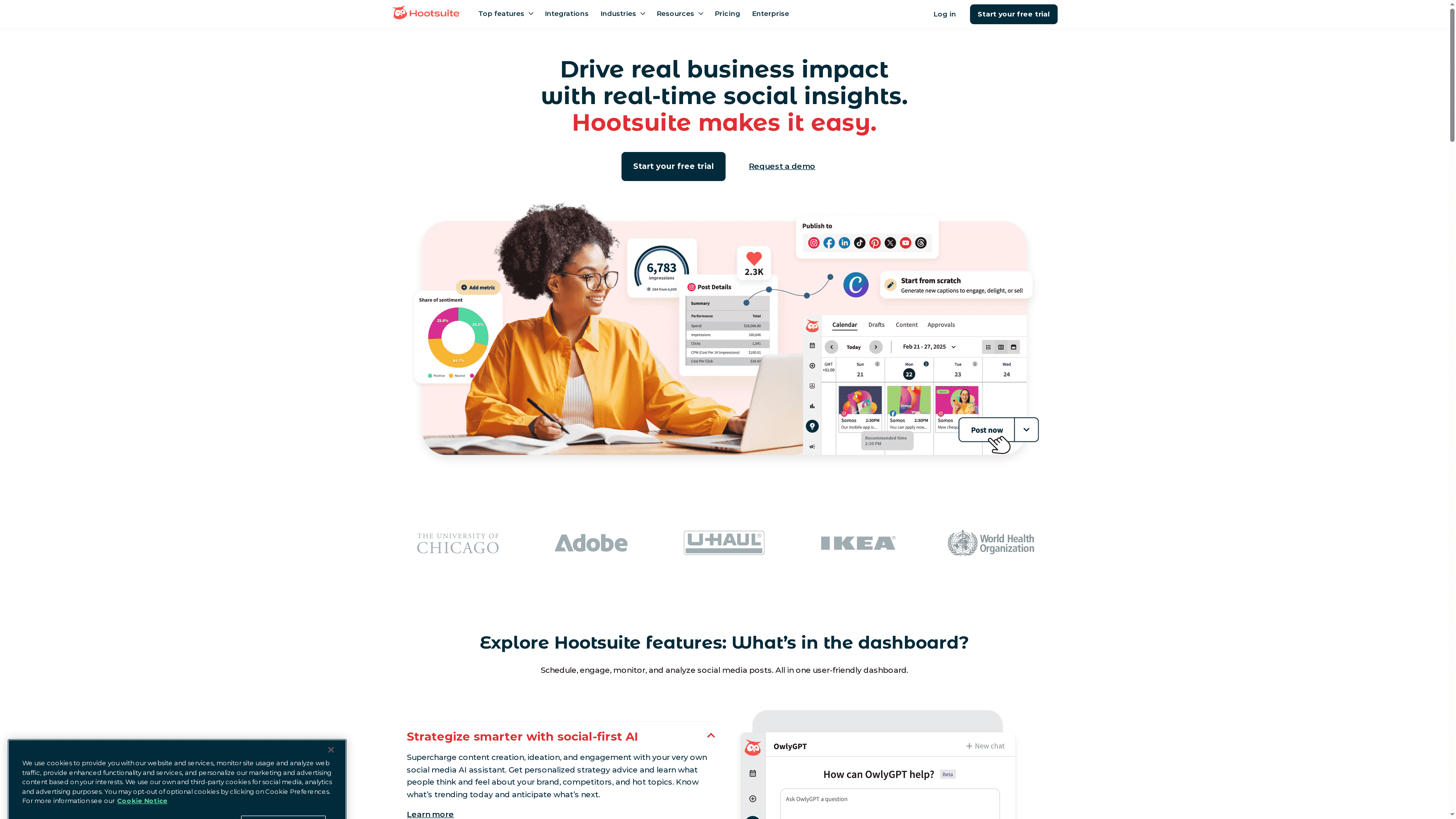
At a Glance
Hootsuite is a full-featured social media management platform that puts scheduling, listening, analytics, and team workflows into a single interface. For small businesses that need one place to publish, monitor mentions, and measure results, it delivers a professional-grade toolkit. The trade-off is complexity and cost: you get depth, but onboarding and pricing can stretch smaller budgets.
Core Features
Hootsuite consolidates multiple social accounts into one dashboard where you can plan with a social media content calendar, schedule and publish posts, listen for trends and mentions, and view analytics and performance reports. It also supports team collaboration with approval workflows and includes AI-powered tools to support content creation and strategy. Integrations with over 100 tools expand its reach across your tech stack.
Pros
- Centralized account management: Hootsuite enables you to manage multiple social media accounts in one platform, which reduces the time spent switching between apps.
- Robust analytics and reporting: The platform provides powerful analytics and reporting features that help you measure engagement, reach, and campaign ROI.
- AI-assisted content: Hootsuite offers AI tools to help with content creation and strategy, making it easier to generate ideas and optimize posts.
- Team collaboration and workflows: Built-in approval workflows support collaborative teams and reduce publishing errors by enforcing review steps.
- Extensive integrations: With integrations across more than 100 tools and platforms, Hootsuite fits into a wide range of marketing stacks without much friction.
Cons
- Steep learning curve for beginners: The platform can be complex for new users due to the breadth of features and dashboard options.
- Higher price point for small shops: Pricing might be high for small businesses or startups that are watching every dollar.
- Advanced features gated by tiers: Some useful features like deeper automation and advanced capabilities may require higher-tier plans, which adds to the total cost.
Who It’s For
Hootsuite is suited to small businesses and organizations that need a comprehensive solution rather than a lightweight scheduler. If you have several social accounts, a small marketing team that requires approval workflows, or you plan to measure campaign ROI seriously, Hootsuite fits well. If you’re a solo owner with a single account and minimal reporting needs, it may feel like overkill.
Unique Value Proposition
Hootsuite’s unique value is its all-in-one approach: scheduling, listening, analytics, and team collaboration live in one platform backed by AI features and broad integrations. That combination helps businesses move from ad-hoc posting to coordinated campaigns with measurable outcomes.
Real World Use Case
A retail brand uses Hootsuite to schedule posts across Facebook, Instagram, and Twitter from a single calendar, monitor customer mentions in real time, route urgent messages to the right team member for response, and produce monthly performance reports that guide promotions and inventory decisions.
Pricing
Starting at $99/month for the Standard plan with a 30-day free trial; Advanced and Enterprise plans are available with additional features and customization.
Website: https://hootsuite.com
Buffer
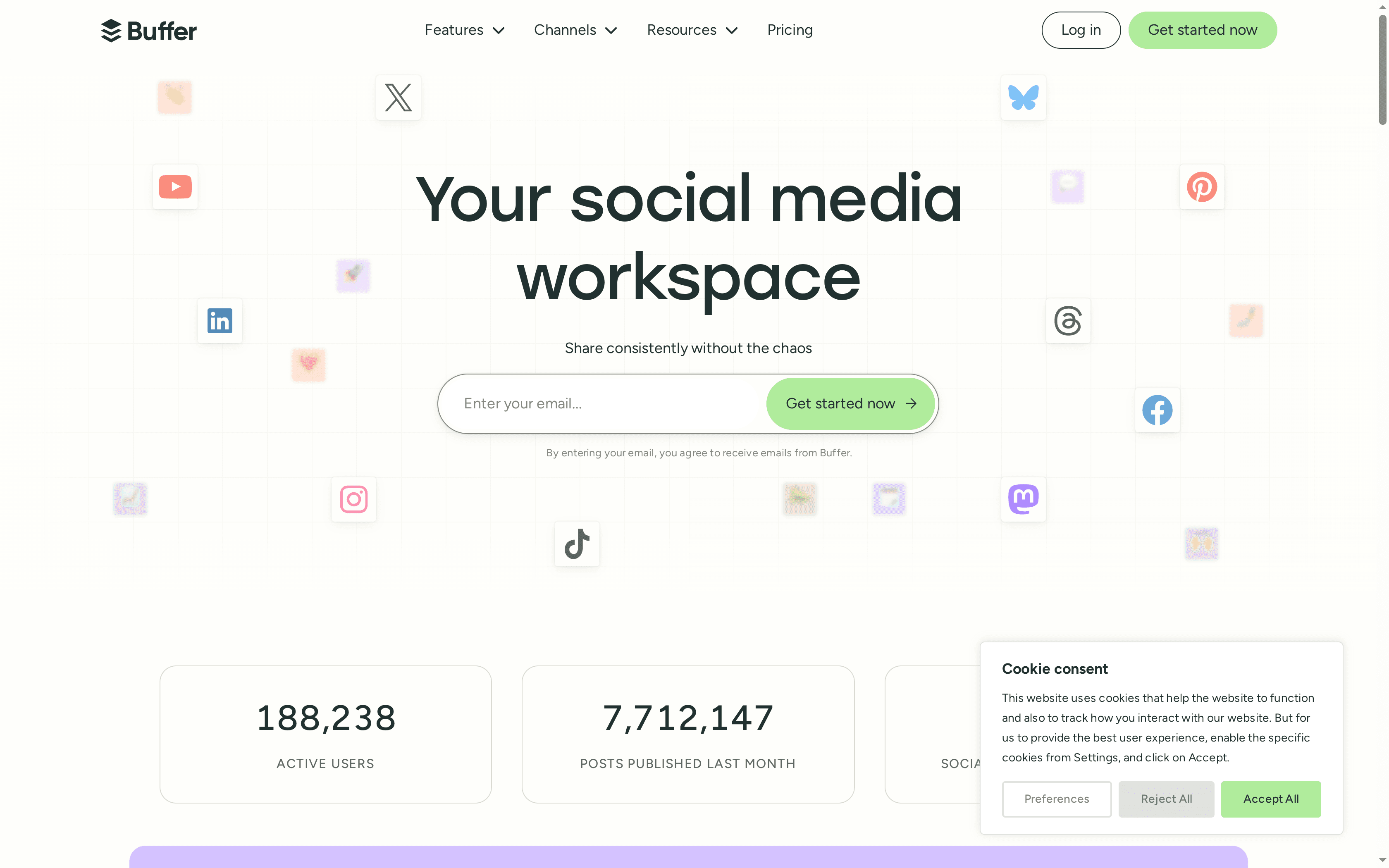
At a Glance
Buffer is a straightforward social media management platform designed to help small businesses, creators, and agencies schedule, publish, engage, and analyze content across multiple social channels. It emphasizes ease of use, transparent support, and community resources to reduce the time you spend on social. For budget-conscious teams, Buffer’s free plan and low-cost Essentials tier make it an accessible starting point; larger teams should expect higher costs for advanced analytics and permissions.
Core Features
Buffer centralizes essential social workflows: scheduling posts across major platforms (Facebook, Instagram, TikTok, LinkedIn, Twitter, Pinterest, YouTube Shorts, and more); organizing content ideas with visual tools and AI assistance; collaborating through shared drafts and notes; managing audience interactions via a unified inbox; and tracking performance with basic and advanced analytics, including audience demographics and content insights. These capabilities cover the full content lifecycle from ideation to measurement without requiring multiple tools.
Pros
- Broad platform support: Buffer connects to a wide range of social networks, so you can manage Facebook, Instagram, TikTok, LinkedIn, Twitter, Pinterest, and YouTube Shorts from one dashboard.
- Generous scheduling on paid plans: Paid plans offer unlimited scheduled posts and ideas, which helps businesses keep a steady content cadence without constant manual posting.
- Collaboration and AI help: The platform includes shared drafts, notes, and AI assistance for content creation, making it easier for small teams to produce consistent posts.
- Strong customer support and resources: Buffer emphasizes transparency and offers customer support plus community tools that help you adopt social strategies faster.
- Free tier and trial options: There is a free plan and a free trial, letting you test core workflows before committing to a paid plan.
Cons
- Advanced analytics and permissions limited to paid tiers: In-depth analytics, branded reports, and granular team permissions are restricted to higher-level plans, so smaller budgets limit access to deeper insights.
- Certain channels and features locked behind higher tiers: Features such as first comment scheduling and custom analytics require upper-tier plans, which can force upgrades to get specific functionality.
- Cost grows with scale: Pricing can increase significantly for larger teams or when adding more channels, which may reduce cost-efficiency as your social footprint expands.
Who It’s For
Buffer is ideal for individuals, solo creators, and small businesses that need a simple, reliable way to schedule and publish across multiple networks. It also suits small marketing teams and agencies that prioritize easy collaboration and straightforward analytics, provided they can budget for higher-tier plans when they need advanced reporting or complex permissions.
Unique Value Proposition
Buffer’s strength lies in combining simplicity with the essentials of a social workflow: broad channel coverage, collaborative tools, AI-aided content planning, and a transparent support ecosystem. That mix makes it fast to onboard and practical for businesses that want predictable, repeatable content operations without a steep learning curve.
Real World Use Case
A small business uses Buffer to schedule weekly posts across Facebook, Instagram, and Twitter, collaborates with a marketing teammate for approvals, monitors and replies to comments in the dashboard, and reviews post-performance reports to refine messaging and posting times.
Pricing
Starting at $5/month for the Essentials plan; free plan available. The Team plan is $10/month per channel, and plans are billed monthly or yearly with discounts for annual billing.
Website: https://buffer.com
Sprout Social
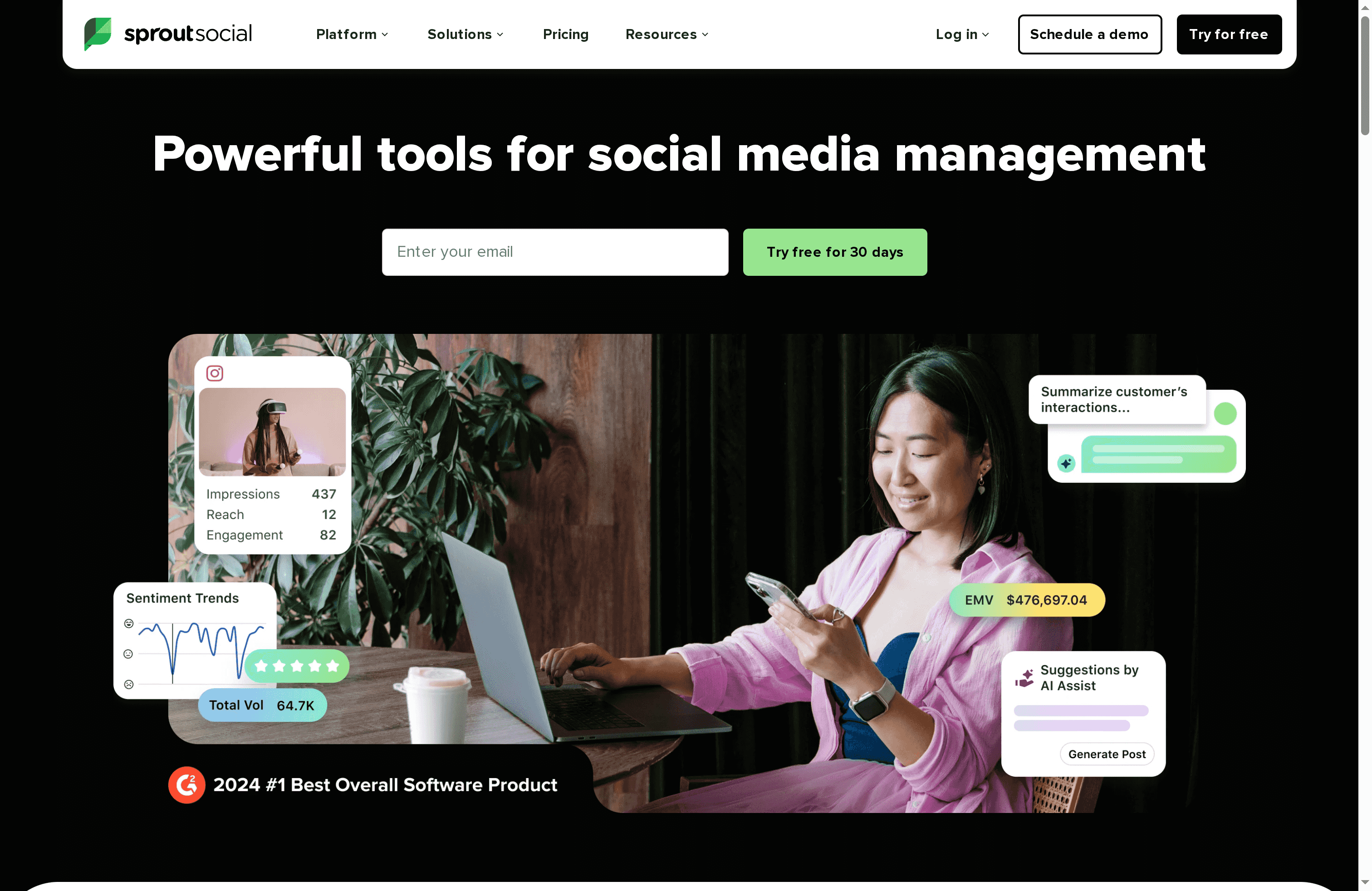
At a Glance
Sprout Social is an all-in-one social media management platform built around planning, engagement, analytics, trend discovery, and integrations. It’s designed to streamline workflows for teams managing multiple profiles while also offering social listening and influencer campaign tools. For small businesses that need a unified hub for publishing, customer care, and performance measurement, Sprout Social delivers a comprehensive feature set—but it comes at a premium. If budget is tight, expect trade-offs between capability and cost.
Core Features
Sprout Social combines content planning and scheduling with AI-assisted customer engagement, deep analytics, and real-time trend discovery. The platform integrates with leading social channels and third-party tools, supports social listening for brand and industry conversations, and includes influencer marketing capabilities to help scale outreach. These elements are presented as a single workflow to reduce friction between publishing, responding, and measuring impact.
Pros
- Comprehensive feature set: Sprout Social includes planning, engagement, analytics, trend discovery, and integrations that cover the full social workflow in one platform.
- Tailored plans for different needs: The product offers multiple plan tiers so teams can choose features that align with their scale and goals.
- Adds advanced services beyond posting: Social listening and influencer marketing tools extend value beyond simple scheduling and reporting.
- Positive user outcomes reported: Testimonials in the product data highlight improved efficiency and higher job satisfaction among teams using the platform.
- Risk-free trial available: A 30-day free trial with no credit card required lets you test core functionality before committing financially.
Cons
- Higher cost for smaller teams: The listed seat-based pricing may be costly for startups and very small businesses that need multiple user seats.
- Some features gated by higher tiers: Advanced capabilities may require upgrading to pricier plans or purchasing add-ons to unlock full functionality.
- Can be complex for new users: The breadth of features creates a learning curve that may feel overwhelming to inexperienced social managers.
Who It’s For
Sprout Social fits businesses and teams that manage multiple social accounts and want an integrated platform for scheduling, customer care, analytics, and campaigns. If you run a small agency, a growing local business with multiple locations, or an e-commerce brand looking to consolidate social workflows, Sprout Social is a practical choice—provided you can absorb the per-seat cost. Ideal users value centralized control and actionable insights more than minimal upfront expense.
Unique Value Proposition
Sprout Social’s unique value is the depth and cohesion of its features: planning and scheduling tied directly to AI-assisted engagement, analytics, and social listening, plus influencer capabilities. That combination reduces tool fragmentation and helps teams move faster from insight to action in one environment.
Real World Use Case
A consumer goods company uses Sprout Social to publish content across channels, monitor brand mentions with social listening, analyze engagement performance, and coordinate internal collaboration. The result: clearer campaign performance insights and smoother response workflows, improving overall engagement and team efficiency.
Pricing
Starting at $199 per seat/month for Standard, with Professional at $299 per seat/month, Advanced at $399 per seat/month, and Enterprise available at custom pricing.
Website: https://sproutsocial.com
Zoho
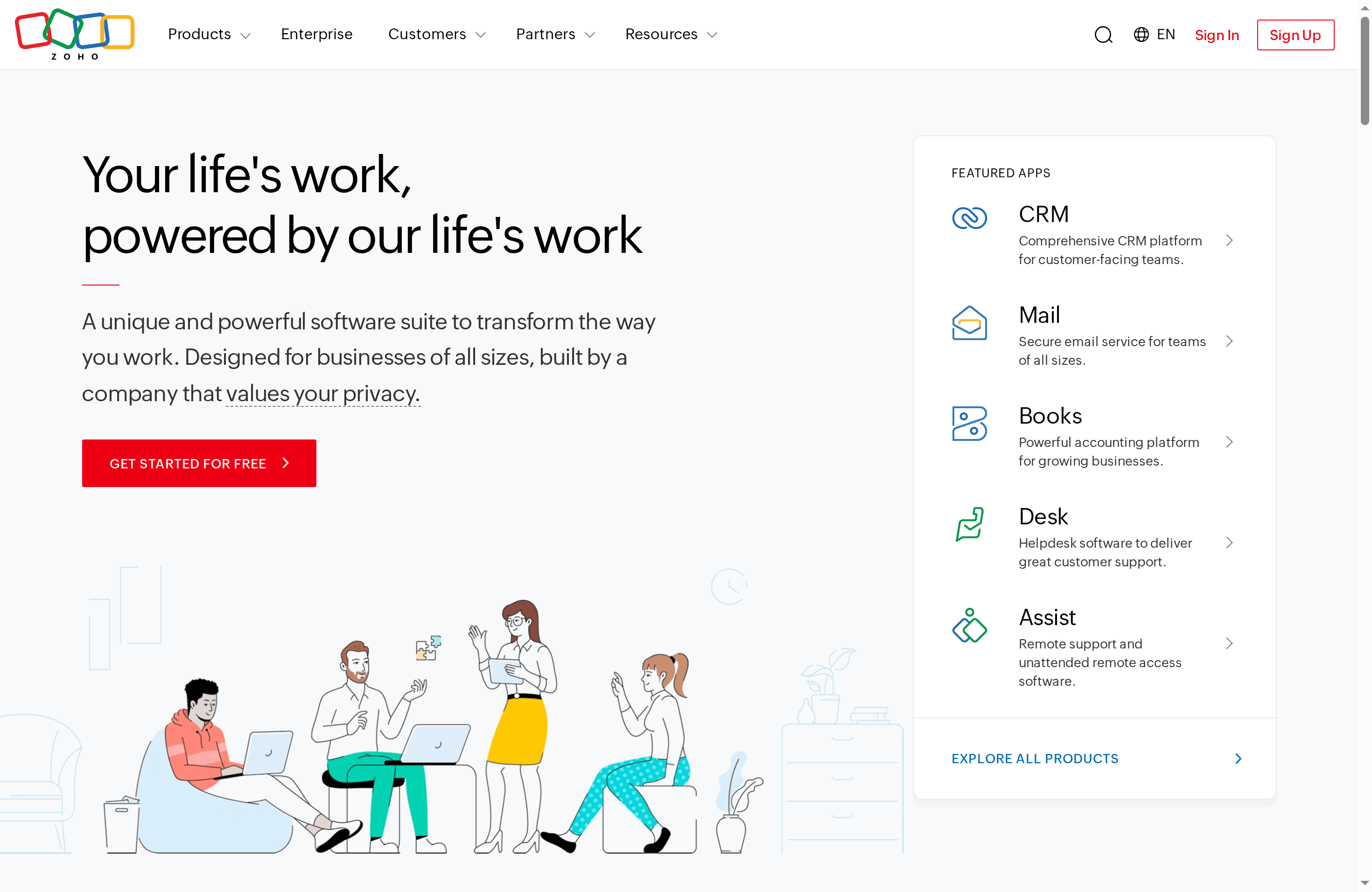
At a Glance
Zoho is an all-in-one cloud software suite built to centralize core business functions — CRM, email, accounting, HR, and helpdesk — into a single ecosystem. For small businesses that want an integrated platform with a strong emphasis on privacy and local support, Zoho can cut down on tool sprawl and reduce administrative friction. Expect a feature-rich environment that can feel overwhelming at first, but rewards teams that invest in setup and customization.
Core Features
Zoho bundles multiple business applications into one cohesive platform: a CRM for customer-facing teams, secure email, a powerful accounting module, HR automation tools, helpdesk software, and an AI assistant (Zia) that provides insights and automation. The strength is the breadth — each module is designed to talk to the others, so contacts, invoices, support tickets, and HR records can flow together instead of living in separate islands. Privacy and integration across the Zoho ecosystem are emphasized as core design priorities.
Pros
- Comprehensive suite that covers various business needs: Zoho provides CRM, email, accounting, HR, and helpdesk tools in a single platform so you can manage multiple operational areas without stitching together separate vendors.
- Customizable and autonomous control over the platform: Businesses can tailor modules and workflows to match internal processes, reducing the need for workarounds.
- Cost-effective compared to traditional CRM solutions: The suite is positioned as more affordable than some legacy CRM vendors, making it attractive to budget-conscious small businesses.
- Strong privacy and data protection policies: Zoho highlights privacy and local community support, which matters if you handle sensitive customer or employee data.
- Extensive integrations within the Zoho ecosystem: Native connections between Zoho apps keep data consistent and reduce manual reconciliation.
Cons
- Potential complexity for new users: Managing several applications at once can be overwhelming for teams without a dedicated admin, and initial configuration requires time and attention.
- Pricing may vary based on scope of services required: Costs depend on which apps and plan tiers you adopt, so total expenses can grow as you add modules and users.
Who It’s For
Zoho is best for organizations that want a unified, scalable cloud suite rather than a patchwork of single-purpose tools. Small businesses, growing startups, local service providers, and mid-sized companies that value privacy and deep internal integrations will find Zoho appealing — especially if they plan to centralize CRM, billing, HR, and support operations under one vendor.
Unique Value Proposition
Zoho’s unique value is its breadth and integration: a single vendor approach that reduces admin overhead and keeps data consistent across sales, finance, HR, and support. For teams that prioritize privacy and want the flexibility to customize workflows across departments, Zoho offers an alternative to managing multiple specialized subscriptions.
Real World Use Case
A mid-sized company can implement Zoho One to unify customer communications, automate billing through the accounting module, streamline hiring and payroll with HR automation, and route support tickets to the helpdesk — then use Zia to surface insights that inform sales and operations decisions.
Pricing
Pricing details are not explicitly provided; Zoho offers a free tier and various paid plans depending on the application, so potential users should review plan specifics on the site.
Website: https://zoho.com
Sendible
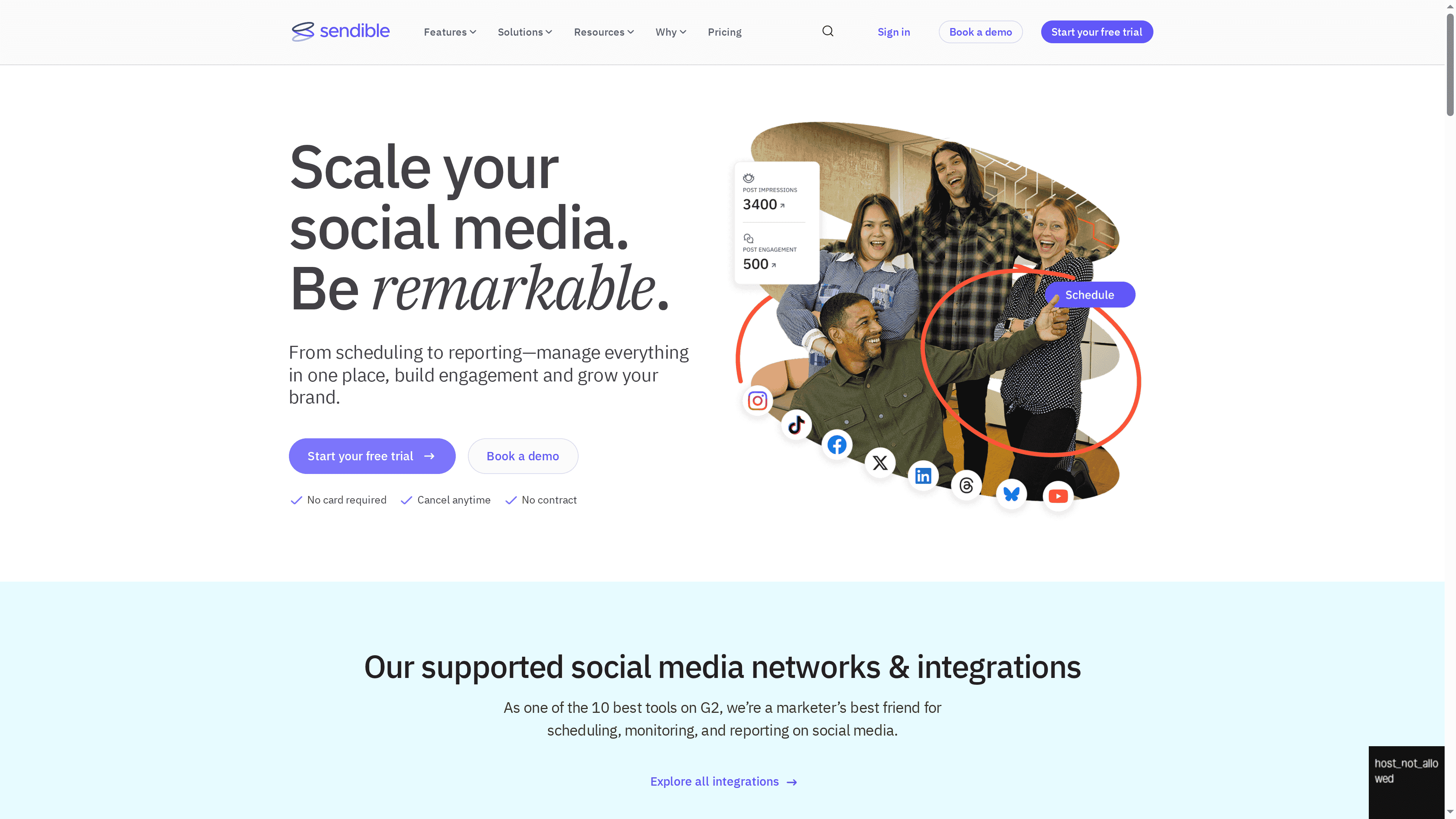
At a Glance
Sendible is a full-featured social media management platform designed to help businesses, agencies, and freelancers schedule, monitor, and report across multiple networks from one place. It supports Facebook, Twitter, Instagram, LinkedIn, TikTok, and Google My Business and emphasizes agency-friendly workflows like client approvals and white‑labeling. If you need an all-in-one tool that scales from solo creators to multi-client agencies, Sendible delivers—though high-volume publishers and users who prefer ultra-simple interfaces may find trade-offs.
Core Features
Sendible combines multi-network scheduling with real-time engagement monitoring and both automated and custom reporting. Collaboration tools include permission groups and client approval workflows, helping teams keep control over what goes out and who signs off. Content sourcing is supported via RSS feeds and a Canva integration, plus a social holiday calendar for inspiration. Those core capabilities let you manage publishing, track conversations, and produce branded reports without switching between tools.
Pros
- Wide network support and integrations: Sendible handles major social networks including TikTok and Google My Business, giving you broad reach from one dashboard.
- Strong collaboration features for agencies and teams: Permission groups and client approval workflows help maintain clear responsibilities and reduce costly mistakes.
- Customizable reporting and analytics: You can generate both automated and tailored reports to show performance to stakeholders or clients.
- Flexible plans for different needs: Multiple plan tiers mean creators, small teams, and agencies can pick an option that fits their scale.
- White-label solutions available: Agencies that resell social media services can brand Sendible’s reports and dashboards for clients.
Cons
- Daily posting limits may be restrictive: High-volume accounts could hit posting caps, forcing workarounds or plan upgrades to maintain aggressive publishing schedules.
- Complex interface for new users: The breadth of features creates a learning curve, so new users should expect an onboarding period before they move fast.
- Cost can climb for larger teams: While tiered plans exist, the price for expansive, multi-user setups may feel high compared with simpler schedulers.
Who It’s For
Sendible is ideal for small businesses, digital marketing agencies, social media managers, and freelance marketers who juggle multiple accounts or clients. If your work requires client approvals, white-label reporting, or a single place to schedule and monitor dozens of profiles, Sendible fits well. If you’re a solo owner posting occasionally, its depth may be more than you need.
Unique Value Proposition
Sendible’s unique strength is the combination of broad network support and agency-grade workflows: scheduling, real-time monitoring, client approvals, and white‑label reporting wrapped into one platform. That mix means agencies can operate efficiently while presenting polished, branded results to clients.
Real World Use Case
A digital marketing agency uses Sendible to schedule client calendars, monitor comments in real time, and generate monthly performance reports. The team relies on permission groups to control access and white‑label reports to maintain consistent client branding—streamlining delivery across multiple local business clients.
Pricing
Starting at $29/month; free trials are available without a credit card, and plans can be canceled anytime.
Website: https://sendible.com
Digital Marketing and Social Media Management Tools Comparison
This table provides a comprehensive comparison of digital marketing and social media management tools, highlighting key features, pros, cons, and pricing to assist small businesses and agencies in choosing the right platform.
| Tool | Key Features | Pros | Cons | Pricing |
|---|---|---|---|---|
| iBrand Media | SEO, social, web design, real-time tracking, mobile optimization | Wide service range, fast results, ongoing support | Undisclosed tool specifics | Starting at $19/month |
| Hootsuite | Scheduling, listening, analytics, team workflows | Centralized management, robust analytics, AI tools | Steep learning curve, higher cost for small businesses | Starting at $99/month |
| Buffer | Scheduling, publishing, engagement, analytics across multiple channels | Broad platform support, AI assistance, free tier available | Advanced analytics on paid tiers, cost increases with scale | Starting at $5/month (Essentials) |
| Sprout Social | Planning, engagement, analytics, social listening, influencer tools | Comprehensive feature set, tailored plans, risk-free trial | Higher cost for small teams, complex for beginners | Starting at $199/seat/month |
| Zoho | CRM, email, accounting, HR, helpdesk, strong privacy | Comprehensive suite, customizable, cost-effective | Complexity for new users, cost grows with scope of services | Not specified |
| Sendible | Scheduling, monitoring, reporting, agency-friendly workflows | Broad network support, strong collaboration tools, customizable reports | Daily posting limits, complex interface for new users | Starting at $29/month |
Unlock Powerful Social Media Marketing with Tailored Support
Struggling to navigate the complexities of social media management tools can feel overwhelming for any small business owner. This latest expert comparison highlights how essential it is to find solutions that not only schedule and publish content but also simplify engagement, reporting, and team collaboration. If your goal is to boost local visibility, reduce wasted ad spend, and accelerate lead generation with clear, actionable data, the right partner makes all the difference.
Discover how iBrand Media combines expert strategy, real-time tracking, and affordable, custom digital marketing plans that include social media management designed just for small businesses. We focus on mobile-first websites, targeted advertising, and local optimization to help your business win nearby customers faster. Explore our approach and success stories in our Uncategorized | Ibrandmedia section where we share insights and updates to keep you informed.

Ready to take control of your social media presence with a partner that understands small business challenges? Visit ibrand.media now to start a personalized consultation geared toward quick, measurable growth. Don’t wait for competitors to outpace you online when expert help is just a click away. Explore how our integrated digital marketing services and hands-on support can turn social media from a headache into your biggest asset.
Frequently Asked Questions
What are the key features to look for in social media management tools for small businesses?
Look for features like scheduling capabilities, analytics and reporting, content collaboration tools, and customer engagement tracking. These features help streamline your social media strategy and enhance your overall performance.
How can I determine which social media management tool best fits my small business needs?
Identify your specific needs, such as the number of social platforms you use and the size of your team. Create a checklist of essential features and compare different tools based on those criteria to find the best match.
How do I evaluate the pricing models of social media management tools?
Review the costs associated with different tiers of service, including any additional fees for extra users or advanced features. Start by estimating your budget and consider tools that offer flexibility as your needs grow.
What benefits can I expect from using social media management tools?
Expect improvements in efficiency, better audience engagement, and clearer insights into campaign performance. By implementing these tools, you can often see a noticeable increase in your social media ROI within a few months.
How can social media management tools help with team collaboration?
These tools typically include features like shared content calendars, approval workflows, and team messaging options, which facilitate communication. Use these functionalities to streamline your workflow and ensure everyone is aligned on your social media strategy.
What should I do first when setting up a social media management tool?
Start by integrating your existing social media accounts into the tool and configuring any necessary settings. Then, create a posting schedule and generate content to publish, helping you establish a consistent online presence right away.

Recent Comments