Over 85 percent of consumers check online listings before visiting a local business, making your Google Business Profile more than just a formality. If your profile is incomplete or outdated, you could be missing out on valuable foot traffic and digital attention. By following a few proven steps, you can turn your Google listing into a trusted destination that attracts new customers and gives you control over your online reputation.
Table of Contents
- Step 1: Claim and Verify Your Google My Business Listing
- Step 2: Complete and Enhance Your Business Profile
- Step 3: Add High-Quality Photos and Service Details
- Step 4: Encourage and Respond to Customer Reviews
- Step 5: Monitor Performance and Update Regularly
Quick Summary
| Key Point | Explanation |
|---|---|
| 1. Claim and verify your listing | Completing this step enables you to manage your business information on Google effectively. |
| 2. Enhance your business profile | Add quality photos and detailed information to attract more customers and improve visibility. |
| 3. Regularly update your profile | Keep your listing fresh with seasonal changes or new offerings to engage potential customers. |
| 4. Encourage customer reviews | Actively request reviews and respond promptly to build reputation and demonstrate customer care. |
| 5. Monitor performance insights | Use analytics to improve your profile based on customer interactions and continually refine your marketing strategy. |
Step 1: Claim and Verify Your Google My Business Listing
Claiming and verifying your Google My Business listing is the foundational step to establishing your business presence on Google Search and Maps. This critical process ensures you can manage and control how your business appears online, giving you the power to showcase accurate information to potential customers.
To get started, navigate to Google Business Profile and begin the verification process. According to Google Support, you have multiple verification methods available including phone verification, postcard by mail, video recording, or live video verification. The most common method is receiving a postcard with a unique verification code at your business address, which typically arrives within 5-14 business days.
Pro tip: Double-check your business name, address, and contact information before submitting your verification request. Even small errors can delay the process or prevent successful verification. Once verified, you gain complete control over your business profile, allowing you to update photos, respond to customer reviews, and highlight your services directly on Google Search and Maps.
If you encounter any challenges during verification, Google offers support resources and alternative verification methods. The key is patience and ensuring all submitted information matches your official business documentation.
Step 2: Complete and Enhance Your Business Profile
Enhancing your Google Business Profile is crucial for attracting potential customers and standing out in local search results. This step will help you transform your basic listing into a compelling, informative representation of your business.
According to Google Support, creating a comprehensive business profile involves strategic details and visual elements. Start by adding high-quality, professional photos that showcase your business interior, exterior, products, and team. Local business visibility tips recommend uploading at least 5-7 images to increase engagement. Include your business logo, service photos, and shots that give customers a genuine feel for your workspace.
Focus on providing accurate and detailed information. Update your business hours, contact details, services offered, and write a compelling business description that highlights what makes you unique. Google recommends including specific keywords that customers might use when searching for your services. Pro tip: Regularly update your profile with current information, special offers, and recent photos to keep your listing fresh and engaging.
Think of your Google Business Profile as your digital storefront. The more complete and authentic it looks, the more trust you build with potential customers who discover you through local searches. Your goal is to make your profile so informative and appealing that customers feel they already know your business before they even contact you.

Step 3: Add High-Quality Photos and Service Details
Addressing the visual and informational aspects of your Google Business Profile can dramatically improve customer engagement and local search visibility. This section will guide you through strategically showcasing your business through compelling visuals and detailed service information.
According to Google Support, high-quality photos are essential for attracting potential customers. Focus on uploading professional images that represent different facets of your business. Your photo collection should include your business exterior, interior, team members, products, and services. When selecting images, choose clear, well lit photos that demonstrate your business authenticity. Business website imagery tips suggest including at least 5-7 diverse images to create a comprehensive visual story.
When detailing your services, be specific and comprehensive. Break down your offerings into clear categories, include pricing if possible, and use keywords that potential customers might search for. Pro tip: Update your photos and service details regularly to keep your profile looking current and active. Customers are more likely to engage with a profile that looks well maintained and professionally curated.
Think of your Google Business Profile as a digital storefront window. The more inviting and informative you make it, the more likely potential customers will stop and take notice.
Your goal is to transform a simple listing into a compelling visual and informational experience that tells your business story at a glance.
Step 4: Encourage and Respond to Customer Reviews
Customer reviews can make or break your online reputation, serving as powerful social proof that influences potential customers’ decisions. This section will help you develop a strategic approach to managing and leveraging customer feedback on your Google Business Profile.
According to Google Support, effectively managing customer reviews involves proactive engagement and thoughtful responses. Encourage satisfied customers to share their experiences by creating a simple process for leaving reviews. You can do this by verbally requesting reviews after excellent service, sending follow up emails with direct review links, or displaying review request signs in your physical location. When responding to reviews online reputation management guide suggests maintaining a professional and empathetic tone regardless of whether the review is positive or negative.
Pro tip: Respond to every review within 24 to 48 hours. For positive reviews, express genuine gratitude and highlight specific aspects of their experience. For negative reviews, acknowledge the customer’s concerns, apologize sincerely, and offer to resolve the issue offline. This approach demonstrates your commitment to customer satisfaction and shows potential customers that you care about their experience.
Remember that your review responses are public conversations. They are not just for the original reviewer but for every potential customer who might read them. Treat each review as an opportunity to showcase your business’s values, customer service quality, and willingness to listen and improve.
Step 5: Monitor Performance and Update Regularly
Optimizing your Google Business Profile is an ongoing process that requires consistent attention and strategic tracking. This section will guide you through understanding and leveraging performance insights to continuously improve your online presence.
According to Google Support, the Business Profile Insights feature provides critical data about how customers find and interact with your listing. Pay close attention to metrics such as search views, customer actions, and engagement rates. These insights reveal which aspects of your profile are attracting attention and which might need refinement. Google Business Profile Tips recommend reviewing these analytics at least monthly to stay ahead of changing customer behaviors and search trends.
Pro tip: Create a regular schedule for updating your profile. Set a quarterly reminder to review your photos, service details, business hours, and contact information. Look for seasonal changes, new services, or updates that could make your listing more attractive and accurate. Small consistent updates signal to Google that your business is active and engaged, which can positively impact your local search rankings.
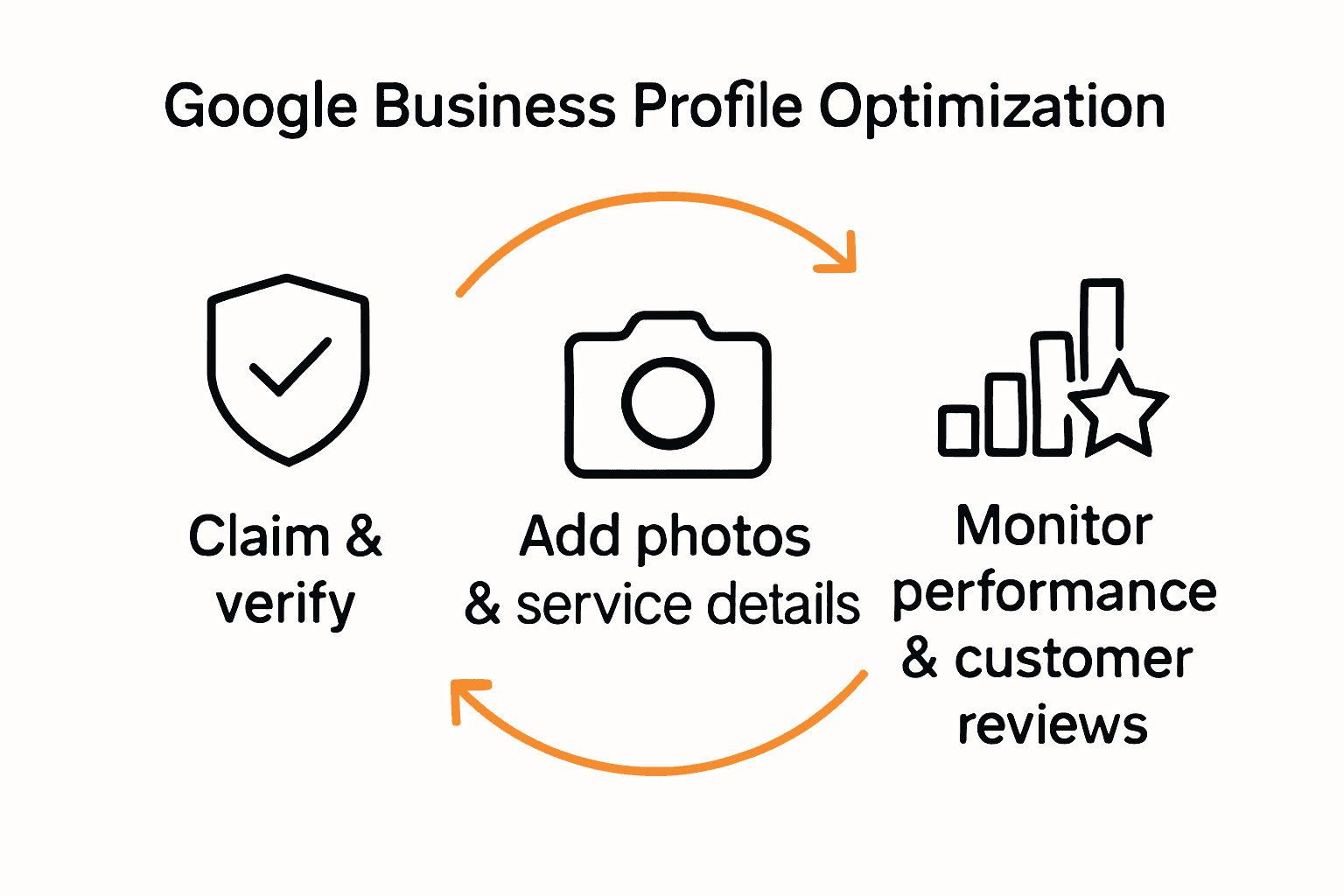
Think of your Google Business Profile as a living digital asset. The businesses that succeed are those who treat their online presence as dynamically as their physical operations. By consistently monitoring and updating your profile, you transform it from a static listing into a powerful marketing tool that adapts to your business growth and customer needs.
Unlock Your Business Potential with Expert Google Business Profile Optimization
Feeling overwhelmed by managing your Google My Business listing and unsure how to maximize local visibility? You are not alone. This article highlights the challenges businesses face in claiming, verifying, and continuously updating their profiles to attract new customers while maintaining trust through genuine engagement and fresh content. Google’s local search landscape demands strategic, ongoing attention to stand out — from adding high-quality photos and detailed service info to responding promptly to customer reviews.
At ibrand.media, we understand these pain points and help small to medium-sized businesses overcome them with tailored solutions. Our digital marketing experts specialize in transforming your Google Business Profile into a powerful, dynamic marketing channel to increase your local reach and drive customer action. Whether it is complete profile optimization, reputation management, or performance monitoring, we provide affordable and results-driven services designed to keep your online presence vibrant and competitive.
Explore how our comprehensive digital strategies can work for you in our Uncategorized | Ibrandmedia section.

Take control of your local search success now. Visit ibrand.media to get started with a personalized plan that boosts your Google Business Profile visibility and converts searches into sales today.
Frequently Asked Questions
How do I claim and verify my Google My Business listing?
To claim and verify your Google My Business listing, visit the Google Business Profile website and follow the prompts to begin the verification process. Choose one of the available methods, such as postcard verification or phone verification, to confirm your business address.
What information should I include in my business profile for maximum visibility?
For maximum visibility, include high-quality photos, your business hours, detailed service descriptions, and accurate contact information. Aim to incorporate specific keywords that potential customers might search for, which can boost your local search rankings.
How can I encourage customers to leave reviews on my Google Business Profile?
Encourage customers to leave reviews by requesting feedback after their purchase or service experience. You might streamline the process by providing direct links to your review page in follow-up emails or at your location, making it easier for them to share their positive experiences.
How often should I update my Google Business Profile?
You should regularly update your Google Business Profile at least once a month to keep it fresh and engaging. Set a reminder to check your photos, service offerings, and business hours every quarter to ensure all information is current and appealing.
What metrics should I monitor to optimize my Google Business Profile?
Monitor key metrics such as search views, customer actions, and engagement rates to assess how well your profile is performing. Prioritize frequent review of these metrics to identify areas for improvement that could increase customer engagement over time.
What types of photos should I upload to enhance my Google Business Profile?
Upload a variety of photos, including your business exterior and interior, team members, products, and services. Aim for at least 5-7 high-quality images that portray your business accurately and authentically to enhance customer interest.

Recent Comments