Launching a business website can feel overwhelming with so many decisions waiting at every turn. Most people think the hardest part is learning coding or choosing the latest design trends. But here is what stands out. Over 40 percent of all websites are powered by WordPress because it solves real business problems and connects right to your audience. Knowing how to set crystal clear goals and define your visitors matters more than any flashy feature or tech upgrade.
Table of Contents
- Step 1: Define Your Website Goals And Audience
- Step 2: Choose A Domain Name And Hosting Provider
- Step 3: Select A Website Builder Or Cms
- Step 4: Design Your Website Layout And Branding
- Step 5: Create And Organize Your Content
- Step 6: Test And Launch Your Website
Quick Summary
| Key Point | Explanation |
|---|---|
| 1. Define Your Website Goals | Clarify your objectives like lead generation or sales before building your site. |
| 2. Understand Your Audience | Create user personas to tailor your website’s content and design to meet their needs. |
| 3. Choose a Memorable Domain Name | Select a simple, relevant domain that reflects your business to enhance brand recognition. |
| 4. Prioritize User-Friendly Design | Ensure your website is intuitive and mobile-responsive for a better user experience. |
| 5. Test Before Launching | Conduct thorough cross-device testing and check functionalities to ensure a smooth launch. |
Step 1: Define Your Website Goals and Audience
Building a business website starts with crystal clear strategic planning. Before you write a single line of code or choose a design template, you need to understand exactly why you are creating this digital platform and who will be using it. Your website is not just a digital brochure but a powerful business tool designed to solve specific problems and connect with your target audience.
Starting your website journey requires deep reflection on your core business objectives. Are you looking to generate leads, sell products directly online, provide information about your services, or establish credibility in your industry? Each goal demands a different website approach. For a local service business like a plumbing company, the website might focus on conversion through contact forms and clear service descriptions. A retail business might prioritize an e-commerce platform with smooth purchasing capabilities.
Understanding your target audience is equally critical. You want to create a digital experience that speaks directly to their needs, preferences, and pain points. Consider demographic details like age, location, income level, and professional background. What challenges do they face? What solutions are they seeking? A comprehensive guide on setting marketing goals can help you align your website strategy with broader business objectives.
To effectively define your website goals and audience, conduct thorough market research. Interview potential customers, analyze competitor websites, and create detailed user personas. A user persona might look like: “Sarah, 35, small business owner seeking digital marketing solutions, tech-savvy but time-constrained, values clear and concise information.” By developing such detailed profiles, you can design a website that feels like it was crafted specifically for your ideal customer.
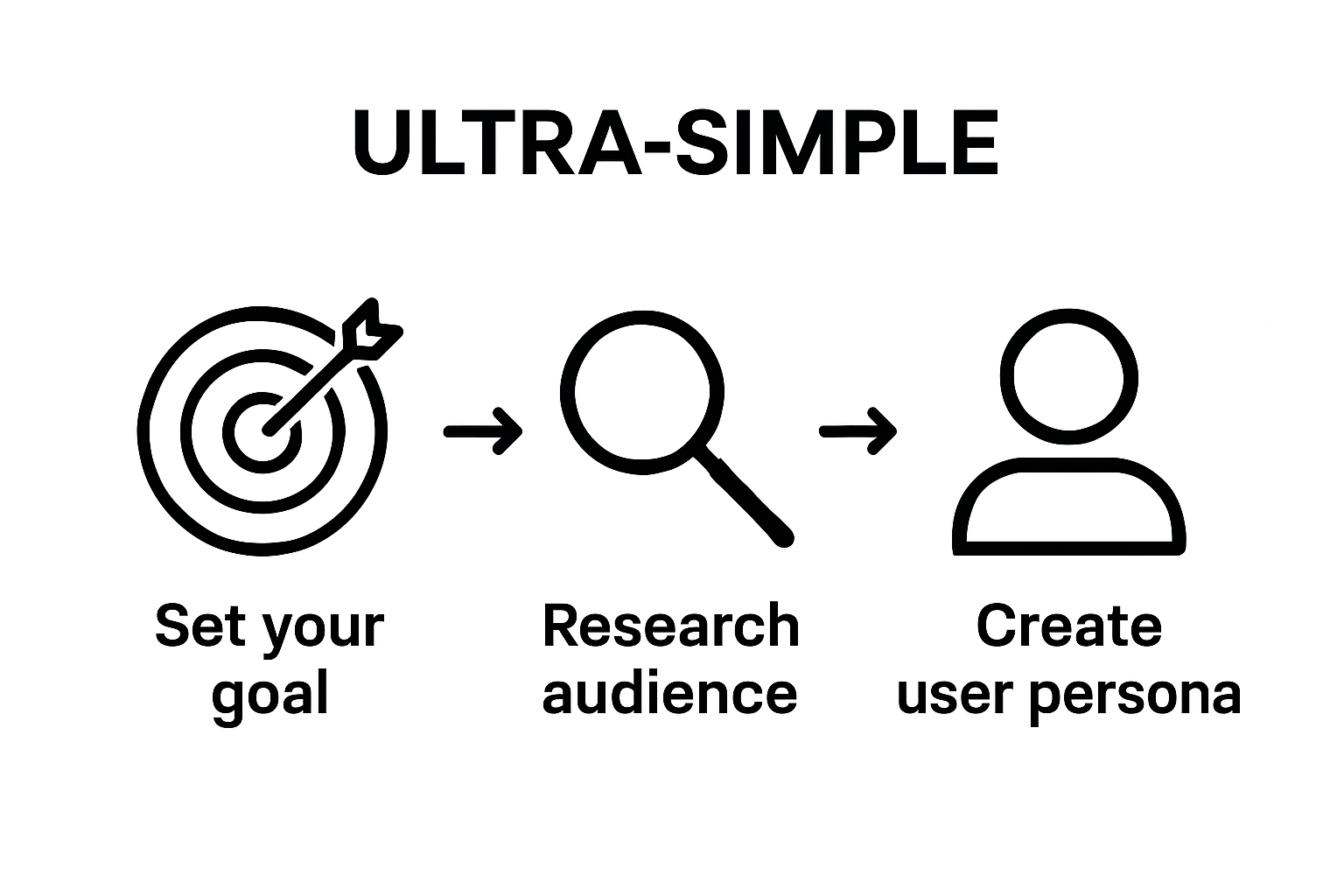
Verify your goals by asking these key questions:
- Does this website solve a specific problem for my target audience?
- Can visitors quickly understand what my business offers?
- Will the website design and content appeal to my ideal customer?
Remember, a well-defined website goal transforms your online presence from a generic digital placeholder to a strategic business asset that drives real results.
Step 2: Choose a Domain Name and Hosting Provider
Selecting the right domain name and hosting provider is like choosing the perfect storefront location for your digital business. Your domain name serves as your online address, while your hosting provider ensures your website remains accessible, secure, and performs smoothly for visitors. This critical step transforms your website from a concept into a functional online presence.
When brainstorming your domain name, prioritize simplicity, memorability, and brand alignment. Your ideal domain should be short, easy to spell, and directly reflect your business identity. Avoid complex spellings, hyphens, or unusual characters that might confuse potential visitors. For local service businesses like plumbers or contractors, consider incorporating your business name or primary service. A plumbing business might choose something straightforward like “CitySolutionsPlumbing.com” or “FastFixPlumbing.net”.
Our guide on digital marketing goals recommends using domain name search tools like GoDaddy, Namecheap, or Google Domains to check availability. These platforms allow you to quickly verify if your preferred domain is open and suggest alternatives. Many offer additional services like domain privacy protection, which shields your personal contact information from public registration databases.
Choosing a hosting provider requires careful consideration of several key factors. Performance, reliability, security, and customer support are your primary evaluation criteria. Look for providers offering consistent uptime guarantees, robust security features, and scalable hosting plans that can grow with your business. Budget-friendly options like Bluehost, HostGator, and SiteGround provide excellent starter packages for small businesses, with pricing typically ranging from $3 to $20 monthly.
Before finalizing your hosting provider, verify their offerings match your specific needs:
- Do they support your preferred website platform (WordPress, Wix, etc.)?
- What are their backup and recovery protocols?
- How responsive is their technical support?
Remember, your domain name and hosting provider form the foundation of your online business. Choose wisely, and you’ll create a stable, professional digital platform that effectively represents your brand and serves your customers.
Step 3: Select a Website Builder or CMS
Choosing the right website builder or Content Management System (CMS) is like selecting the perfect toolkit for constructing your digital storefront. This decision will impact your website’s design, functionality, and long-term maintenance, making it a crucial step in building your online presence. The goal is to find a platform that balances ease of use with the specific needs of your business.
For small businesses and local service providers, user-friendly platforms like WordPress, Wix, and Squarespace offer robust solutions that require minimal technical expertise. WordPress dominates the market with its flexibility, powering over 40% of all websites. It provides extensive customization options and a massive library of plugins that can transform your website into a powerful business tool. Wix offers more drag-and-drop simplicity, ideal for businesses wanting a quick, visually appealing website without deep technical knowledge.
Our DIY digital marketing tips recommend evaluating platforms based on your specific business requirements. Consider factors like e-commerce capabilities, booking systems for service-based businesses, integration with marketing tools, and mobile responsiveness. A plumber might prioritize platforms with service booking features, while a retail store would need strong e-commerce functionality.
Beyond basic features, consider long-term scalability and support. Some platforms charge additional fees for advanced features or limit customization. WordPress offers ultimate flexibility but requires more technical maintenance. Squarespace provides an all-in-one solution with built-in hosting and security, perfect for businesses seeking a more hands-off approach. Many platforms offer free trials, allowing you to test their interface and features before committing.
Before making your final selection, verify the platform meets these critical criteria:
- Does it support your specific business type and industry?
- Are there affordable pricing tiers that match your budget?
- What level of customer support is available?
- How easily can you migrate or expand your website in the future?
Your website builder is more than a technical choice—it’s the foundation of your digital strategy. Select a platform that not only looks great but empowers your business to grow and connect with customers effectively.
Below is a comparison table of popular website builders and CMS platforms discussed, highlighting their key features and best use cases for business owners.
| Platform | Ease of Use | Key Strengths | Best For |
|---|---|---|---|
| WordPress | Moderate | Highly customizable, plugin library | Businesses needing flexibility |
| Wix | Easy | Drag-and-drop simplicity, quick setup | Fast, visually-appealing sites |
| Squarespace | Easy | All-in-one solution, built-in hosting | Hands-off, stylish business sites |
| Bluehost | N/A (Hosting) | Reliable, budget-friendly hosting | WordPress hosting for beginners |
| SiteGround | N/A (Hosting) | Strong support, good security | Growing small businesses |
Step 4: Design Your Website Layout and Branding
Designing your website layout and branding is more than creating a visually appealing digital space—it’s about crafting a powerful first impression that communicates your business identity, builds trust, and guides visitors precisely where you want them to go. Your website design serves as a silent ambassador for your brand, speaking volumes before a single word is read.
Color and typography play crucial roles in establishing your brand’s personality and emotional connection**. Select a color palette that reflects your business’s core values and industry. A plumbing service might choose blues and grays to convey professionalism and reliability, while a creative agency could opt for bolder, more vibrant tones. Consistency is key—use no more than three primary colors and maintain the same font family across your entire website. Google Fonts and Adobe Color offer excellent resources for selecting complementary color schemes and font pairings that enhance readability and visual harmony.
Learn more about creating a brand for small businesses to understand how visual elements communicate your unique business story. Your website’s layout should follow a logical, intuitive structure that helps visitors find information quickly. Implement a clean, mobile-responsive design with clear navigation menus, prominent call-to-action buttons, and strategically placed contact information. Modern website builders like Squarespace and WordPress offer pre-designed templates that provide professional layouts adaptable to various business types.
When designing your website, prioritize user experience by creating a visual hierarchy that guides visitors’ attention. Place your most critical information—such as services, contact details, or unique value propositions—in prominent locations. Use white space effectively to prevent visual clutter and help important elements stand out. Remember that website visitors typically decide within three seconds whether to stay or leave, so make those initial moments count.
Before finalizing your design, verify these critical aspects:
- Does the design represent your brand’s personality?
- Is the website easy to navigate on both desktop and mobile?
- Are key information and call-to-action buttons immediately visible?
- Does the color scheme and typography enhance readability?
Your website design is a strategic tool that can significantly influence customer perceptions and conversion rates. Invest time in creating a layout that not only looks professional but also effectively communicates your business’s unique value proposition.
Step 5: Create and Organize Your Content
Content creation is the heartbeat of your business website, transforming a static digital space into a dynamic communication platform that engages, informs, and converts potential customers. Your content must speak directly to your target audience’s needs, challenges, and aspirations, presenting your business as the ideal solution to their problems.
Start by developing a clear content strategy that aligns with your business goals. For local service businesses like plumbers, contractors, or medical professionals, your content should balance technical expertise with approachable, solution-oriented language. Write service descriptions that explain complex processes in simple terms, highlighting your unique value proposition. Include specific details like service areas, pricing ranges, and what makes your business different from competitors. Tools like Grammarly and Hemingway Editor can help refine your writing, ensuring clarity and readability.
Learn more about creating a marketing plan to understand how content fits into your broader business strategy. Organize your website content hierarchically, creating intuitive navigation that helps visitors find information quickly. Your homepage should offer a clear overview of services, while individual service pages provide in-depth details. Include compelling elements like customer testimonials, before-and-after galleries, and frequently asked questions that build trust and address potential customer concerns.
Photographs and visuals are critical content elements that can significantly enhance engagement. Use high-quality, professional images that showcase your work, team, and business environment. For service-based businesses, include action shots of professionals working, completed project images, and team portraits that humanize your brand. Ensure all images are optimized for web loading speed and include descriptive alt text for accessibility and SEO benefits.
Before publishing, verify your content meets these essential criteria:
- Does each page clearly communicate your service value?
- Are technical terms explained in simple language?
- Do visuals complement and enhance your written content?
- Is the information current and accurate?
Remember, great website content is not just about selling services—it’s about building relationships, demonstrating expertise, and creating a trustworthy online presence that turns visitors into loyal customers.

Step 6: Test and Launch Your Website
Launching your website is like opening a new business location—first impressions matter immensely, and thorough preparation prevents potentially costly mistakes. Testing transforms your website from a promising concept into a polished, professional digital platform that effectively represents your business and attracts potential customers.
Begin with comprehensive cross-device testing, ensuring your website looks and functions perfectly on smartphones, tablets, laptops, and desktop computers. Google Chrome’s DevTools and online platforms like BrowserStack provide excellent resources for simulating different screen sizes and device types. Pay special attention to responsive design elements, checking that text remains readable, images scale correctly, and navigation menus adapt seamlessly across various devices. For service-based businesses like plumbers or contractors, this means your contact forms, service descriptions, and call-to-action buttons must be equally accessible and user-friendly on any screen.
Learn more about creating a brand for small businesses to understand how your website’s functionality reflects your overall brand perception. Conduct thorough functionality testing by systematically checking every interactive element. Test all forms, ensuring they submit correctly and route to the right email addresses. Verify that links navigate to the intended pages, pricing information displays accurately, and booking or contact systems work without interruption. Tools like Hotjar and Google Analytics can help track user interactions and identify potential usability issues before they impact customer experience.
Security and performance are critical considerations during website launch. Install SSL certificates to encrypt data transmission, protecting both your business and customer information. Use PageSpeed Insights to analyze and optimize website loading times, as slow websites can significantly reduce user engagement. Consider implementing caching mechanisms, compressing images, and minimizing complex scripts that might slow down your site. Many website builders offer built-in optimization tools that can streamline this process.
Before going live, verify these essential launch criteria:
- Do all pages load within 3 seconds?
- Does the website function perfectly on mobile and desktop?
- Are all forms and interactive elements working correctly?
- Is contact information current and accessible?
Remember, your website launch is not a finish line but the beginning of an ongoing process of refinement and improvement. Regular monitoring, updates, and user feedback will help your digital presence continue to grow and serve your business effectively.
Use this checklist to verify all critical tasks and features are completed and functioning before launching your business website.
| Checkpoint | Description | Status (✔/✘) |
|---|---|---|
| Cross-device compatibility | Test on mobile, tablet, and desktop | |
| Page load speed (under 3 seconds) | Use PageSpeed Insights for performance | |
| Forms and interactive elements working | All contact/booking forms submit correctly | |
| Current and accessible contact information | Phone, email, and address visible and accurate | |
| SSL certificate installed | Data is encrypted for user security | |
| Navigation and links correct | No broken links; menus direct to correct pages | |
| Mobile responsiveness | Layout adapts seamlessly to different screen sizes | |
| Up-to-date content | All details are current, accurate, and relevant |
Ready to Launch a Real Business Website That Delivers Results?
You have read through the detailed steps for building a modern business website, but bringing your vision to life is still challenging. Many businesses struggle with turning their goals and audience research into a high-converting online presence. The biggest hurdle is making your site effective for attracting the right customers and driving growth with a layout and strategy that works. Does your current site truly reflect your brand and value, or does it leave visitors guessing? If you are looking for a custom solution that handles everything from web design to SEO and ongoing promotion, you are not alone. Find more inspiration and tips on Uncategorized | Ibrandmedia.

Take the guesswork out of your website launch. Partner with digital marketing experts who specialize in building affordable, mobile-friendly sites proven to bring in leads fast. See how ibrand.media can design, optimize, and promote your business for real results. Get a website that does more than look good. Take your first step and request your personalized plan today.
Frequently Asked Questions
What are the first steps in building a business website?
To build a business website, start by defining your website goals and target audience. Understand what problems your website will solve and who will be using it, as this shapes the entire website strategy.
How do I choose a domain name for my business website?
When selecting a domain name, prioritize simplicity, memorability, and alignment with your brand. Avoid complex spellings and aim for a name that directly reflects your business identity.
What should I look for in a website builder or CMS?
When choosing a website builder or Content Management System (CMS), consider ease of use, e-commerce capabilities, mobile responsiveness, and long-term scalability. Evaluate which platform supports your specific business type and marketing needs.
How important is website design for my business?
Website design is crucial as it communicates your brand identity and builds trust with visitors. A well-designed site improves user experience, helps guide visitors to key information, and can significantly influence conversion rates.

Recent Comments