Getting your small business found on Google Maps can make all the difference in the world. About 86 percent of people rely on Google Maps to find local businesses, making its impact impossible to ignore. Yet most entrepreneurs stop after a simple listing and miss out on game-changing tools that can turn browsers into customers. Mastering these lesser-known strategies unlocks a digital storefront that works for you around the clock.
Table of Contents
- Step 1: Claim And Verify Your Google Business Profile
- Step 2: Optimize Your Business Information And Categories
- Step 3: Encourage Customer Reviews And Respond Promptly
- Step 4: Utilize Google Posts And Updates Regularly
- Step 5: Add High-Quality Photos And Videos Of Your Business
- Step 6: Analyze Insights And Adjust Your Strategy Accordingly
Quick Summary
| Key Point | Explanation |
|---|---|
| 1. Claim and verify your Google Business Profile | Start by creating and confirming your business listing to enhance visibility on local searches. |
| 2. Optimize business information and categories | Use precise descriptions and select appropriate categories for better search alignment with customer queries. |
| 3. Encourage and respond to customer reviews | Proactively ask for reviews and reply to them, showcasing customer satisfaction and enhancing credibility. |
| 4. Utilize Google Posts regularly | Create engaging posts with promotional content to keep your business profile dynamic and attract customers. |
| 5. Analyze insights and refine strategies | Review data regularly to understand customer interactions and adapt your strategy for improved performance. |
Step 1: Claim and Verify Your Google Business Profile
Establishing your digital presence begins with a critical foundation: claiming and verifying your Google Business Profile. This essential first step transforms how potential customers discover and interact with your business online. Google Business Profile is more than a digital listing – it’s your free, primary gateway to local search visibility and customer engagement.
To start, open your web browser and navigate to Google Business Profile. You will need a Google account associated with your business email. If you don’t have one, create a dedicated business Gmail account that represents your brand professionally. Search for your business name and location – Google might already have a basic listing for you. If your business appears, select “Claim this business” or “Manage now” to begin the verification process.
Verification typically occurs through several methods, with postcard verification being the most common. Google will mail a physical postcard containing a unique PIN to your business address. This process ensures you are the legitimate business owner. When the postcard arrives, log back into your Google account, enter the PIN, and complete your profile setup. Some businesses might qualify for instant verification through Google My Business dashboard if you already own the associated domain or have a verified Google Ads account.
Below is a comparison table of Google Business Profile verification methods to help you choose the best option based on your current business setup.
| Verification Method | Requirements | Typical Timeframe | Eligibility |
|---|---|---|---|
| Postcard (by Mail) | Physical business address, receive PIN by mail | 5-14 days | Most businesses |
| Instant Verification | Google account admin, verified website or Ads account | Immediate | Some businesses |
| Phone or Email | Google-selected option, accessible business phone/email | Minutes | Select businesses |
| Bulk Verification | 10+ locations under the same brand | Up to 1 week | Chains, franchises |
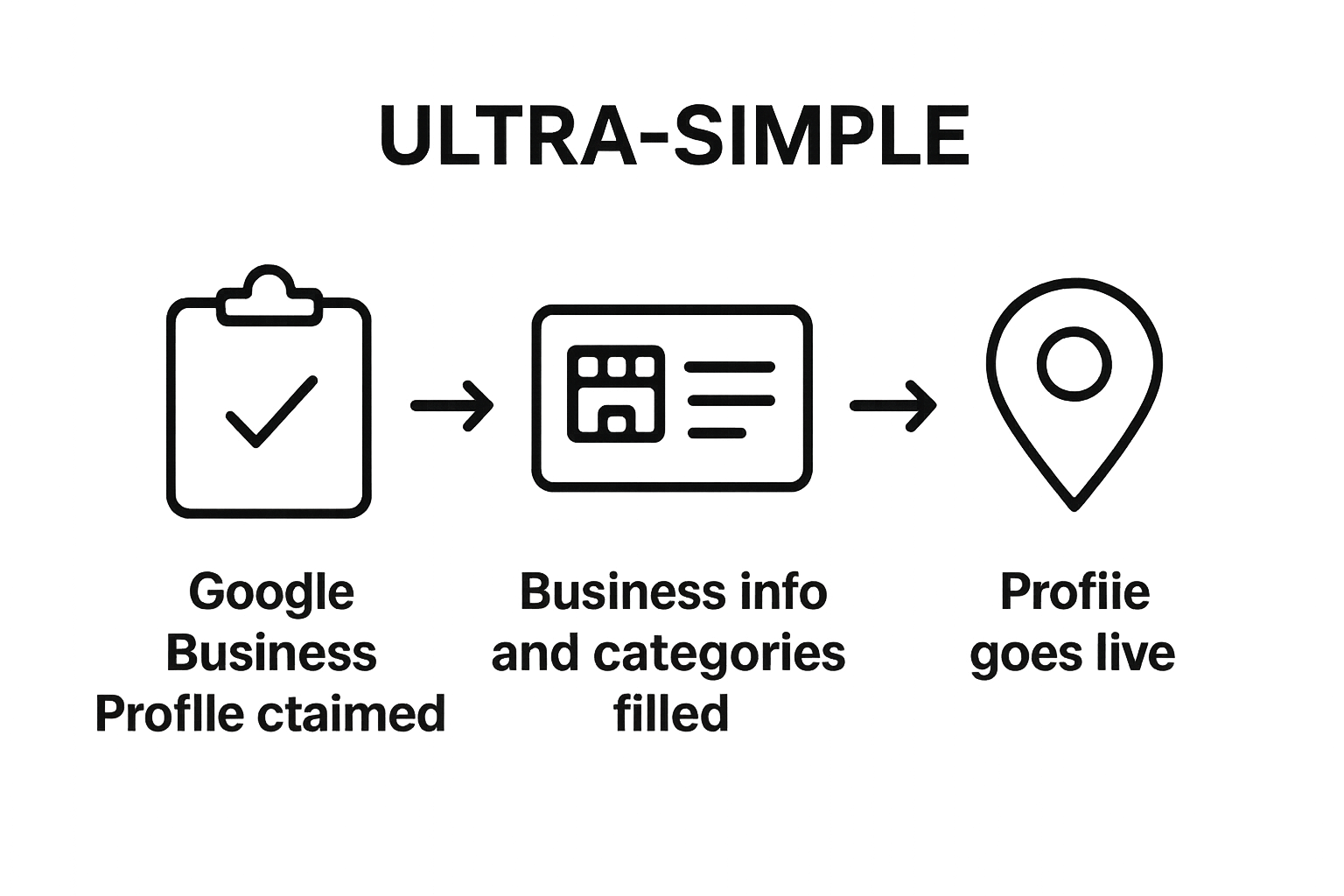
While completing your profile, provide comprehensive and accurate information. Include your exact business name, precise address, current phone number, and operating hours. Upload high-quality photos showcasing your storefront, interior, products, or services. These visual elements significantly increase user engagement and profile attractiveness.
If you need more guidance on optimizing your Google Business Profile, explore our comprehensive local visibility strategies. By meticulously claiming and verifying your profile, you unlock powerful local search potential that can dramatically enhance your small business’s digital footprint.
Step 2: Optimize Your Business Information and Categories
Optimizing your Google Business Profile requires strategic attention to detail and a comprehensive approach to presenting your business information. The goal is to create a compelling and accurate digital representation that helps potential customers find and understand your business quickly and easily.
Begin by reviewing every section of your Google Business Profile with a critical eye. Your business description should be clear, concise, and highlight what makes your business unique. Avoid generic statements and instead focus on specific services, unique selling points, and the value you provide to customers. Use relevant keywords naturally without overstuffing, ensuring the description reads smoothly and authentically.
Selecting the right business categories is crucial for visibility. Google allows you to choose a primary category that best represents your core business and additional secondary categories that provide more nuanced information about your services. For example, a bakery might choose “Bakery” as the primary category and add secondary categories like “Wedding Cake Bakery” or “Artisan Bread Shop” to capture more specific search intent. Think carefully about how potential customers might search for your type of business and select categories that align closely with those search behaviors.
Include comprehensive and accurate contact information, including your exact business address, phone number, and website. Ensure these details match across all online platforms to maintain consistency and build trust with both customers and search algorithms. Upload high-quality, professional images that showcase your business environment, products, or services. Visual content can significantly increase user engagement and provide potential customers with a genuine glimpse into what you offer.
Learn more about maximizing your local business visibility to ensure your Google Business Profile works effectively for your small business. By meticulously optimizing your information and categories, you create a powerful digital storefront that attracts and converts potential customers.
Here is a checklist table summarizing essential elements to review and update for an optimized Google Business Profile.
| Profile Element | What to Review | Optimization Tip |
|---|---|---|
| Business Name | Correct spelling, matches signage | Use real-world, branded name |
| Address | Exact, consistent, matches all listings | Update if you move or rebrand |
| Phone Number | Active line, matches other directories | Use a local, direct business number |
| Business Description | Accurate, concise, keyword-rich | Highlight unique selling points |
| Categories | Relevant primary + secondary selected | Align with common customer searches |
| Images | High-quality, current, well-composed | Show exterior, interior, and products |
| Hours of Operation | Up-to-date, including holidays | Update for seasonal or emergency changes |
Step 3: Encourage Customer Reviews and Respond Promptly
Customer reviews are the lifeblood of local business credibility, serving as powerful social proof that can dramatically influence potential customers’ purchasing decisions. Reviews on Google Maps directly impact your business’s visibility and reputation, making them a critical component of your digital marketing strategy.
Developing a systematic approach to gathering reviews requires a proactive and strategic mindset. Train your team to view review requests as a natural part of customer interaction, not an uncomfortable sales pitch. After completing a service or sale, create smooth, low-friction opportunities for customers to share their experiences. This might involve printing small review cards with QR codes linking directly to your Google Business Profile, adding review request links to email receipts, or creating quick verbal scripts for staff to use when customers express satisfaction.
Responding to reviews – both positive and negative – is equally crucial. Treat every review as an opportunity for public customer service. For positive reviews, craft personalized responses that demonstrate genuine appreciation. Thank the customer by name, reference specific details they shared, and invite them back. When addressing negative reviews, remain professional, empathetic, and solution-oriented. Acknowledge the customer’s experience, apologize sincerely, and provide a clear path to resolution. This public display of caring can transform a potential reputation setback into a powerful demonstration of your commitment to customer satisfaction.
Consider implementing a review generation strategy that includes gentle, consistent reminders. Send follow-up text messages or emails 24-48 hours after service completion with an easy one-click review option. Make the process as simple as possible – the easier you make it for customers to leave a review, the more likely they are to do so.
Discover more about building a stellar online reputation that can transform how potential customers perceive your business. By systematically encouraging and professionally managing customer reviews, you create a powerful feedback loop that continuously enhances your Google Maps presence and overall digital credibility.
Step 4: Utilize Google Posts and Updates Regularly
Google Posts represent a powerful yet often overlooked feature that can transform your digital marketing strategy. These dynamic updates function as mini-advertisements directly within your Google Business Profile, allowing you to communicate real-time information, promotions, events, and special offers to potential customers precisely when they are searching for businesses like yours.
Creating effective Google Posts requires a strategic and consistent approach. Start by developing a content calendar that allows you to plan updates at least one month in advance. Your posts should be visually appealing, with high-quality images or graphics that capture attention immediately. Each post can highlight different aspects of your business – from seasonal promotions and limited-time offers to behind-the-scenes glimpses that humanize your brand. Keep your messaging concise, compelling, and action-oriented, using clear call-to-action buttons that encourage user engagement.
The technical execution of Google Posts is straightforward but demands attention to detail. Within your Google Business Profile, navigate to the “Posts” section and select “Create post”. Choose from various post types including event, offer, product, or standard update. Upload an eye-catching image that represents your message clearly. Write a succinct description that communicates value quickly – remember that users typically scan content, so make every word count. Include a specific call-to-action like “Book Now”, “Call Today”, or “Get Special Offer” that provides a clear next step for potential customers.
Consistency is key in maintaining an engaging Google Posts strategy. Aim to publish new content at least weekly, ensuring your profile remains fresh and relevant. Rotate between different types of posts to keep your audience interested – one week might feature a product showcase, the next a customer testimonial, followed by a limited-time promotional offer. Track the performance of your posts through Google Business Profile insights to understand which types of content generate the most engagement.
Explore advanced strategies for boosting your local business visibility and transform how potential customers discover and interact with your brand. By leveraging Google Posts strategically, you create a dynamic, interactive digital presence that sets you apart from competitors.
Step 5: Add High-Quality Photos and Videos of Your Business
Visual content serves as the digital storefront for your business, offering potential customers an immediate and compelling glimpse into your brand’s personality and offerings. High-quality photos and videos are not just decorative elements – they are powerful communication tools that can significantly influence customer perception and engagement on Google Maps.
Begin by developing a comprehensive visual strategy that showcases multiple aspects of your business. Professional photography is ideal, but if budget constraints exist, modern smartphone cameras can also produce excellent results. Prioritize images that tell a complete story about your business. Capture your exterior storefront, interior spaces, team members in action, product displays, and unique service moments. Aim for a diverse collection of images that provide potential customers with a genuine and engaging visual representation of your business experience.
When uploading visual content, pay close attention to technical details and quality standards. Ensure all images are high-resolution, well-lit, and professionally composed. Avoid cluttered backgrounds, blurry shots, or low-quality images that might diminish your business’s perceived professionalism. Google recommends using images with a minimum resolution of 720 pixels wide, though higher quality images will provide better visual impact. Rotate and update your visual content regularly to keep your profile fresh and interesting, demonstrating that your business is active and dynamic.
Consider creating short video content that offers quick insights into your business operations, customer interactions, or unique service offerings. Videos should be concise – typically 30 seconds to 2 minutes – and showcase your business’s personality and value proposition. Ensure videos are well-produced, with clear audio and engaging visuals that immediately capture viewer attention. Remember that these visual assets are often a potential customer’s first impression of your business, so invest time and effort into creating content that accurately and attractively represents your brand.
Discover advanced techniques for enhancing your local business visibility and transform how potential customers perceive and interact with your digital presence. By strategically curating high-quality visual content, you create a powerful visual narrative that sets you apart from competitors and attracts more potential customers.

Step 6: Analyze Insights and Adjust Your Strategy Accordingly
Data-driven decision making transforms Google Maps optimization from guesswork into a precise, strategic approach. Google Business Profile insights provide a comprehensive dashboard of your digital performance, offering granular details about how potential customers discover and interact with your business online. Understanding these metrics is crucial for continuous improvement and sustainable growth.
Navigate to the Insights section of your Google Business Profile and immerse yourself in the available data. Focus on key performance indicators like search views, customer actions, and photo engagement. Pay special attention to how customers are finding your business – whether through direct searches, discovery searches, or map searches. These patterns reveal critical information about your visibility and audience targeting. Track metrics such as the number of phone calls, website clicks, and direction requests to understand which aspects of your profile are most compelling to potential customers.
Perform a monthly review of your insights, treating this as a strategic planning session. Create a simple tracking spreadsheet to document your key metrics, allowing you to visualize performance trends over time. Look for patterns in customer interactions – do certain types of posts generate more engagement? Are there specific times when customers are more likely to take action? Use these insights to refine your content strategy, posting schedule, and overall Google Maps optimization approach. If you notice a decline in views or customer actions, it might signal the need to update your photos, refresh your posts, or adjust your business categories.
Remember that optimization is an ongoing process. The most successful businesses treat their Google Business Profile as a living, dynamic marketing tool that requires consistent attention and strategic refinement. Be prepared to experiment with different types of content, posting frequencies, and visual strategies based on the insights you gather. Some tactics might work brilliantly for one business but fall flat for another, so maintaining a flexible, data-driven approach is key.
Learn more about building a robust online brand strategy that goes beyond simple Google Maps optimization. By continuously analyzing and adapting your approach, you transform your digital presence from a static listing into a dynamic, customer-attracting powerhouse.
Take Your Google Maps Visibility to the Next Level With Expert Help
Are you struggling to turn your Google Maps profile into a reliable source of new customers? After following essential steps like claiming your Google Business Profile and gathering customer reviews, it is common to feel overwhelmed by the details of optimization. Many small businesses hit a wall when it comes to understanding insights, crafting engaging posts, or keeping visual content fresh and inviting. If you want your effort to drive real sales and not just visibility, you need a trusted partner to guide you from solid basics toward measurable growth.
Explore our resources for growth

Stop guessing which strategy will move your business forward. Partner with ibrand.media to benefit from professional Google Maps and local marketing expertise that aligns with your budget and goals. Our team offers tailored digital marketing solutions, proven tactics, and real-time performance tracking so you can watch your results grow. Take the next step for your business today and discover how easily you can outshine competitors. Start now at ibrand.media and unlock your full local potential.
Frequently Asked Questions
How do I claim and verify my Google Business Profile?
To claim and verify your Google Business Profile, search for your business name and location on Google. If a listing already exists, select ‘Claim this business’ and follow the prompts. Verification typically involves receiving a postcard with a unique PIN at your business address.
What information should I include in my business profile?
Your business profile should contain your exact business name, address, phone number, operating hours, and a compelling description. Including high-quality photos of your storefront, products, and services is also important to engage potential customers.
How can I encourage customers to leave reviews on my Google Business Profile?
Encouraging customers to leave reviews can be done by training your staff to ask for feedback after purchases, using follow-up emails or text messages, and providing simple instructions or QR codes that link directly to your review section.
How often should I update my Google Posts?
Aim to publish new Google Posts at least once a week to keep your profile fresh and engaging. Rotate between various content types, such as promotions, updates, and behind-the-scenes looks to maintain customer interest.

Recent Comments